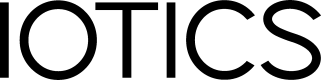Upsert Twins
Upsert Twin deletes an existing Digital Twin and recreates it from scratch with new values. The same operation also allows adding Feeds and Inputs with Metadata in a single call to streamline the process and reduce the number of API calls.
Introduction to Upsert Digital Twins
Upsert Twin allows, in this order, to:
- Delete the Twin
- Create the Twin
- Update the Twin
- Add Feeds and Inputs with Metadata
Be careful with the use of the Upsert Twin. It will delete and re-create the Twin only with the values specified in the body of the request.
The body parameters required to use the Upsert Twin API are the same as for Update Twin API in addition to the ones described in the table below.
| Key | Description |
|---|---|
| Twin DID | The DID of the Twin that you want to upsert. Mandatory |
| Feeds | The list of Feeds you want to add to the Twin including: - the Feed(s) metadata; - the Value(s) metadata.Optional |
| Inputs | The list of Inputs you want to add to the Twin including: - the Input(s) metadata; - the Value(s) metadata.Optional |
Updated 11 months ago