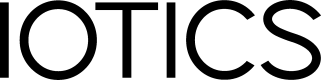Create Twins
Digital Twins are used to structure, publish and follow data from and to other Digital Twins and/or external data sources and data consumers. The Create Twins function is the first step towards setting up a fully-fledged Digital Twin with metadata properties and data feeds.
This page details how to create Digital Twins and introduces the concept of Digital Twin Models.
Introduction to Create Digital Twins
IOTICS distinguishes between three different types of Digital Twins:
- Digital Twin: the virtual representation or an "instance" of a real asset, person or concept.
- Digital Twin Model: the template or structure of a Digital Twin from Model.
- Host Twin: the virtual representation of your IOTICSpace (Host).
All Digital Twins have specific metadata and data feeds. The Digital Twins from Model contain data about the real asset, concept or person, whereas the Digital Twin Model serves as the template or structure of Digital Twins from Model. The Model is used to describe the properties and fields the Digital Twins associated to that Model should have.
A Digital Twin Model has the same structure as a Digital Twin and can be managed and manipulated in the same way. You can distinguish Models from Digital Twins by their property type = Model.
Go to Create Twin Models for more details on how to create a Digital Twin Model.
Create Digital Twins
Digital Twins can be created through the IOTICS API. This section details how.
Create a Digital Twin with the IOTICS API
Creating a fully-fledged Digital Twin with metadata properties and data feeds requires the execution of a chain of functions. Create Twin and Create Feed are part of it, as well as Update Twin and Update Feed.
1. Create Twin ID with control delegation and get a new "twin_registered_id" (DID)
2. Use the Create Twin API call
Updated 11 months ago