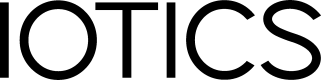Update Twins
This page covers how to set a Digital Twin's metadata properties as well as the data feeds' properties and each of their values. Settings such as a Digital Twin's Location, Visibility and Accessibility can be updated using this function.
The Update Twin function can only be performed against an existing Digital Twin. If you'd like to combine Create and Update in a single call, you can use the Upsert Twin function instead.
Introduction to Update Digital Twins
Different types of updates can be performed against a Digital Twin:
- Add or update metadata of an existing Digital Twin
- this includes special settings such as Location, Visibility and Accessibility
- how to distinguish a generic Digital Twin from a Digital Twin Model, and
- special settings to visualise and categorise a Digital Twin on the IOTICS user interface
- Add or update metadata of an existing Digital Twin's data feed
- set each data feed's metadata and settings, and
- specify each of the data feed's values
Add or update metadata of an existing Digital Twin
Adding and updating a Digital Twin's metadata properties is typically done by using the Update Digital Twin function. The tables below describes the most common properties, however any custom property can be added and there is no limit on the quantity of properties per twin.
Special metadata properties
Please note that some properties like Location _and _Visibility _are special settings that have to be treated differently. The more generic or custom properties will be listed in the _List of Properties.
| Property | Description | Example |
|---|---|---|
| Location | Latitude and Longitude of the Digital Twin. It serves to correctly locate the Digital Twin on the IOTICSpace user interface map. Digital Twins without a Location property won't show on the map. They still exist though and can be found, accessed and interoperated | {"lat": 51.5, "lon": -0.1} |
| hostMetadataAllowList | Defines the Visibility of a Digital Twin: whether its metadata is visible or not to another IOTICSpace | [{"key": "http://data.iotics.com/public#hostMetadataAllowList", "uriValue": {"value": "http://data.iotics.com/public#all"}}] |
| hostAllowList | Defines the Accessibility of the Twin: whether the Digital Twin's data can be accessed (or not) by a Digital Twin from another IOTICSpace | [{"key": "http://data.iotics.com/public#hostAllowList", "uriValue": {"value": "http://data.iotics.com/public#all"}}] |
| Properties | List of other Properties to add to the Twin. Every property needs to be defined according to a pre-existing ontology in a predicate-object fashion (see table below). | [{"key": "http://www.w3.org/2000/01/rdf-schema#label", "langLiteralValue": {"value": "Temperature Sensor", "lang": "en"}}] |
Generic metadata properties
The generic properties described in the table below make use of an existing Ontology and should be added to the Digital Twin's list of properties. Any custom property can be created and there is no limit to the number of properties per Digital Twin.
Please note that some properties are mandatory, some are best practice and some are required in order for the Twin to be visualised and categorised in the IOTICSpace User Interface.
| Property | Description | Example |
|---|---|---|
| Label | A short description of the Digital Twin. Corresponds to "Name" in the IOTICSpace interface. Not mandatory but best practice. | "key": "http://www.w3.org/2000/01/rdf-schema#label", "langLiteralValue": {"value": "Temperature Sensor", "lang": "en"} |
| Comment | An explanatory description of the Digital Twin. Corresponds to "Description" in the IOTICSpace interface. Not mandatory but best practice. | "key": "http://www.w3.org/2000/01/rdf-schema#comment", "langLiteralValue": { "value": "A temperature sensor that shares temperature data", "lang": "en", } |
| Type | Used to define the specific type of the Twin such as HostTwin, Model or any other type defined by an existing Ontology. Mandatory for Digital Twin Models. | "key": "http://www.w3.org/1999/02/22-rdf-syntax-ns#type", "uriValue": {"value": "https://data.iotics.com/app#Model"} |
| From Model | References the DID of the Digital Twin Model they have been created from. Mandatory for "generic" Digital Twins. | "key": "https://data.iotics.com/app#model", "uriValue": {"value": model_twin_did} |
| IOTICSpace name | Defines the specific IOTICSpace name where the Twin belongs to. Not mandatory but best practice. | "key": "https://data.iotics.com/app#spaceName", "stringLiteralValue": {"value": "uk-metoffice"} |
Updated 11 months ago