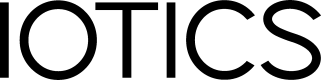Search for Twins
Search for Twins
Use the Search Twin call to find your and others' Digital Twins in your IOTICS ecosystem. You can select and combine one or more search criteria, including:
- Property: define a list of Twins properties, such as Type, Label, Comment, Last Update, etc. Properties can be matched using equals.
- Location: define Latitude, Longitude and Radius expressed in Km. You can search for one location at a time.
- Text: define one or more keywords that must match text fields from Twin’s Label and Comment.
- Scope (ownership): distinguish between finding only your own local Digital Twins, vs all (global) Digital Twins.
To see an example of the Search Twin operation, have a look:
Please note that you will only find Digital Twins that you have permission to find. See Selective Sharing for Metadata and Data for more information on access permissions.
The following table indicates the filters that can be used in the request parameters when searching for Twins.
| Key | Description |
|---|---|
| Properties | Search by any available Digital Twin property as described here. |
| Location | Defines a specific geo-location with radius. |
| Text | Search one or more keywords which must match the text from the Twin's properties. |
| Scope | Distinguish between Twins in your own local Host/IOTICSpace or all Twins in your global network. |
| Limit | Define the maximum number of Twins to return. |
| Offset | Used to return results from a given offset. |
An important Twin Search feature is that it allows you to describe one or more Twins through the responseType body parameter. It can be set to:
- MINIMAL: used to return minimal responses including a Twin's DID.
- LOCATED: includes the MINIMAL fields in addition to the Twin's location;
- FULL (default): provides a complete description of the Twin, including all metadata about the Twin, its Feeds, Inputs and the Feeds' and Inputs’ Values.
Updated 9 months ago