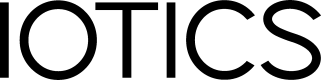Setting up a Digital Twin
On this page we'll cover the creation and deployment of a Digital Twin with the Iotics API.
You can see the entire Iotics API Reference here.
Set your headers
The headers are an important part of your API request, representing the meta-data of your request. Before submitting a request you need to ensure you have set your headers:
| Header | Type | Description | Mandatory |
|---|---|---|---|
Iotics-ClientRef | String | Applies to all requests and solicited responses modelled as list to allow clients to represent the ref as a linked set of elements we will be using this to map to internal queues and provide namespace scopes | Optional |
Iotics-ClientAppId | String | Applies to requests to provide a namespace for the application within which all the requests/responses are grouped irrespective of the clientRef | Mandatory |
Iotics-TransactionRef | String | Used to loosely link requests/responses in a distributed environment each layer can add its own id to the list. Transaction ref is limited to a max of 16 elements per list and, for each list item, a max length of 36 characters | Optional |
Iotics-ConsumerGroup | String | Consumer group, for group listener | Optional |
The Post request
To create new Digital Twins you need to make a POST request to the Iotics API's Entity Service. Your request will need to provide the below payload parameters.
You can see an example of a POST request here.
Body parameters
The payload in your request will be made up of:
| Parameter | Type | Description |
|---|---|---|
twinId | Object | TwinID is a unique twin identifier. |
twinId:value | String | Twin Identifier (using DID format) |
Viewing your Twin
Now that you've created a Twin you can make a GET request to see your Twin.
You can see an example of a GET request here.
Path parameters
The path tells the API which Twin you are accessing and is made up of:
| Parameter | Type | Description |
|---|---|---|
twinId | String | The unique ID of the Twin set during your POST request |
Query parameters
Defines the language code for labels and comments in the Twin.
| Parameter | Type | Description |
|---|---|---|
| lang | String | Language code for labels and comments |
Populating your Twin
To populate your Twin with data you need to send a PATCH request to the API. You just need to provide one or more of the below fields to be updated.
You can see an example of a PATCH request here.
Path parameters
The path tells the API which Digital Twin you are accessing and is made up of:
| Parameter | Type | Description |
|---|---|---|
twinId | String | The unique ID of the Twin set during your POST request |
Body parameters
The body of your request defines what you're updating. You can update these parameters:
Note
Changes are applied in this order:
- Tags
- Visibility
- Properties
- Labels
- Comments
- Location
Comments
Allows you to add or delete comments on your Twin.
| Parameter | Type | Description |
|---|---|---|
comments | Object | Used to add a comment to your Twin |
comments:added | Array of objects | List of the comments to be added to your Twin |
comments:added:lang | String | The 2- character language code for your comment |
comments:added:value | String | The comment to be added to your Twin |
comments:deletedByLang | Array of objects | The 2- character language codes to be removed from your comments |
Labels
Allows you to add or delete labels on your Twin.
| Parameter | Type | Description |
|---|---|---|
labels | Object | Used to add a label to your Twin |
labels:added | Array of objects | List of the comments to be added to your Twin |
labels:added:lang | String | The 2- character language code for your label |
labels:added:value | String | The label to be added to your Twin |
labels:deletedByLang | Array of objects | The 2- character language codes to be removed from your labels |
Location
Allows you to add or delete a locations on your Twin.
| Parameter | Type | Description |
|---|---|---|
location | Object | Used to add a location to your Twin |
location:location | Object | The location being added |
location:location:lat | Double | The latitude of the location being added |
location:location:lon | Double | The longitude of the location being added |
newVisibility
Sets the visibility of the Twin to Private or Public.
| Parameter | Type | Description |
|---|---|---|
newVisibility | Object | Used to set the visibility of your Twin |
newVisibility:Visibility | String | PRIVATE or PUBLIC |
Properties
When you are updating the properties, you can(in order of operations):
- Clear all properties
- Delete a property
- Delete properties by key
- Add properties
A property is made up of one key and one value. The value can be one of:
- langLiteralValue
- literalValue
- stringLiteralValue
- uriValue
Note
One choose one type of value for the property.
| Parameter | Type | Description |
|---|---|---|
properties | Object | Used to give your Twin properties |
properties:added | Array of objects | The properties being added |
properties:added:key | String | The key (predicate) of the property |
properties:added:langLiteralValue | Object | Use a langLiteralValue to add a property |
properties:added:langLiteralValue:lang | String | The 2- character language code for your property |
properties:added:langLiteralValue:value | String | The value of the property you're adding |
properties:added:literalValue | Object | Use a literalValue to add a property |
properties:added:literalValue:dataType | String | XSD data type. Currently supports: dateTime, time, date, boolean, integer, nonPositiveInteger, negativeInteger, nonNegativeInteger, positiveInteger, long, unsignedLong, int, unsignedInt, short, unsignedShort, byte, unsignedByte, anyURI |
properties:added:literalValue:value | String | String representation of the value according to XSD datatype specification |
properties:added:stringLiteralValue | Object | Use a stringLiteralValue to add a property |
properties:added:stringLiteralValue:value | String | The value of the property you're adding |
properties:added:uriValue | Object | Use a URI to add a property |
properties:added:uriValue:value | String | The value of the property you're adding |
properties:clearedAll | Boolean | Delete all properties currently set on the entity. |
properties:deleted | Array of objects | Delete specific exact properties (by key and value). This operation is ignored if clearAll is True. |
properties:deleted:key | String | The key (predicate) of the property |
properties:deleted:langLiteralValue | Object | Use a langLiteralValue to delete a property |
properties:deleted:langLiteralValue:lang | String | The 2- character language code for your property |
properties:deleted:langLiteralValue:value | String | The value of the property you're deleting |
properties:deleted:literalValue | Object | Use a literalValue to delete a property |
properties:deleted:literalValue:dataType | String | XSD data type. Currently supports: dateTime, time, date, boolean, integer, nonPositiveInteger, negativeInteger, nonNegativeInteger, positiveInteger, long, unsignedLong, int, unsignedInt, short, unsignedShort, byte, unsignedByte, anyURI |
properties:deleted:literalValue:value | String | string representation of the value according to XSD datatype specification |
properties:deleted:stringLiteralValue | Object | Use a stringLiteral to delete a property |
properties:deleted:stringLiteralValue:value | String | The value of the property you're deleting |
properties:deleted:uriValue | Object | Use a URI to delete a property |
properties:deleted:uriValue:value | String | The value of the property you're adding |
properties:deletedByKey | Array of strings | Delete any properties with the given keys (predicates). This operation is ignored if clearAll is True |
Tags
Allows you to add or delete tags on your Twin.
| Parameter | Type | Description |
|---|---|---|
tags | Object | Changes the tags on a Twin |
tags:added | Array of strings | List of tags to be added |
tags:deleted | Array of strings | List of tags to be deleted |
Examples
Example POST request
This is an example of a POST request to create a new Twin:
curl --request POST \
--url https:///qapi/twins \
--header 'Accept: application/json' \
--header 'Content-Type: application/json' \
--header 'Iotics-ClientAppId: ExampleAppID' \
--header 'Iotics-ClientRef: ExampleRef' \
--data '{"twinId":{"value":"did:iotics:iotVNNQJc4bVQjDuMDThZqW7cd664VQGUvCT"}}'
const fetch = require('node-fetch');
const url = 'https:///qapi/twins';
const options = {
method: 'POST',
headers: {
Accept: 'application/json',
'Iotics-ClientRef': 'ExampleRef',
'Iotics-ClientAppId': 'ExampleAppID',
'Content-Type': 'application/json'
},
body: JSON.stringify({twinId: {value: 'did:iotics:iotVNNQJc4bVQjDuMDThZqW7cd664VQGUvCT'}})
};
fetch(url, options)
.then(res => res.json())
.then(json => console.log(json))
.catch(err => console.error('error:' + err));
require 'uri'
require 'net/http'
require 'openssl'
url = URI("https:///qapi/twins")
http = Net::HTTP.new(url.host, url.port)
http.use_ssl = true
http.verify_mode = OpenSSL::SSL::VERIFY_NONE
request = Net::HTTP::Post.new(url)
request["Accept"] = 'application/json'
request["Iotics-ClientRef"] = 'ExampleRef'
request["Iotics-ClientAppId"] = 'ExampleAppID'
request["Content-Type"] = 'application/json'
request.body = "{\"twinId\":{\"value\":\"did:iotics:iotVNNQJc4bVQjDuMDThZqW7cd664VQGUvCT\"}}"
response = http.request(request)
puts response.read_body
const options = {
method: 'POST',
headers: {
Accept: 'application/json',
'Iotics-ClientRef': 'ExampleRef',
'Iotics-ClientAppId': 'ExampleAppID',
'Content-Type': 'application/json'
},
body: '{"twinId":{"value":"did:iotics:iotVNNQJc4bVQjDuMDThZqW7cd664VQGUvCT"}}'
};
fetch('https:///qapi/twins', options)
.then(response => console.log(response))
.catch(err => console.error(err));
import requests
url = "https:///qapi/twins"
payload = {"twinId": {"value": "did:iotics:iotVNNQJc4bVQjDuMDThZqW7cd664VQGUvCT"}}
headers = {
"Accept": "application/json",
"Iotics-ClientRef": "ExampleRef",
"Iotics-ClientAppId": "ExampleAppID",
"Content-Type": "application/json"
}
response = requests.request("POST", url, json=payload, headers=headers)
print(response.text)
Example GET request
This is an example of a GET request to searching for the Twin created in the POST example:
curl --request GET \
--url https:///qapi/twins/did%3Aiotics%3AiotVNNQJc4bVQjDuMDThZqW7cd664VQGUvCT \
--header 'Accept: application/json' \
--header 'Iotics-ClientAppId: ExampleAppID' \
--header 'Iotics-ClientRef: ExampleRef'
const fetch = require('node-fetch');
const url = 'https:///qapi/twins/did%3Aiotics%3AiotVNNQJc4bVQjDuMDThZqW7cd664VQGUvCT';
const options = {
method: 'GET',
headers: {
Accept: 'application/json',
'Iotics-ClientRef': 'ExampleRef',
'Iotics-ClientAppId': 'ExampleAppID'
}
};
fetch(url, options)
.then(res => res.json())
.then(json => console.log(json))
.catch(err => console.error('error:' + err));
require 'uri'
require 'net/http'
require 'openssl'
url = URI("https:///qapi/twins/did%3Aiotics%3AiotVNNQJc4bVQjDuMDThZqW7cd664VQGUvCT")
http = Net::HTTP.new(url.host, url.port)
http.use_ssl = true
http.verify_mode = OpenSSL::SSL::VERIFY_NONE
request = Net::HTTP::Get.new(url)
request["Accept"] = 'application/json'
request["Iotics-ClientRef"] = 'ExampleRef'
request["Iotics-ClientAppId"] = 'ExampleAppID'
response = http.request(request)
puts response.read_body
const options = {
method: 'GET',
headers: {
Accept: 'application/json',
'Iotics-ClientRef': 'ExampleRef',
'Iotics-ClientAppId': 'ExampleAppID'
}
};
fetch('https:///qapi/twins/did%3Aiotics%3AiotVNNQJc4bVQjDuMDThZqW7cd664VQGUvCT', options)
.then(response => console.log(response))
.catch(err => console.error(err));
import requests
url = "https:///qapi/twins/did%3Aiotics%3AiotVNNQJc4bVQjDuMDThZqW7cd664VQGUvCT"
headers = {
"Accept": "application/json",
"Iotics-ClientRef": "ExampleRef",
"Iotics-ClientAppId": "ExampleAppID"
}
response = requests.request("GET", url, headers=headers)
print(response.text)
Example PATCH request
This is an example PATCH request updating the Twin created and found in the previous examples:
curl --request PATCH \
--url https:///qapi/twins/did%3Aiotics%3AiotVNNQJc4bVQjDuMDThZqW7cd664VQGUvCT \
--header 'Accept: application/json' \
--header 'Content-Type: application/json' \
--header 'Iotics-ClientAppId: ExampleAppID' \
--header 'Iotics-ClientRef: ExampleRef' \
--data '{"comments":{"added":[{"lang":"en","value":"Example comment"}]},"newVisibility":{"visibility":"PUBLIC"},"properties":{"added":[{"langLiteralValue":{"lang":"en","value":"Example Property Value"},"literalValue":{},"stringLiteralValue":{},"uriValue":{}}]}}'
const fetch = require('node-fetch');
const url = 'https:///qapi/twins/did%3Aiotics%3AiotVNNQJc4bVQjDuMDThZqW7cd664VQGUvCT';
const options = {
method: 'PATCH',
headers: {
Accept: 'application/json',
'Iotics-ClientRef': 'ExampleRef',
'Iotics-ClientAppId': 'ExampleAppID',
'Content-Type': 'application/json'
},
body: JSON.stringify({
comments: {added: [{lang: 'en', value: 'Example comment'}]},
newVisibility: {visibility: 'PUBLIC'},
properties: {
added: [
{
langLiteralValue: {lang: 'en', value: 'Example Property Value'},
literalValue: {},
stringLiteralValue: {},
uriValue: {}
}
]
}
})
};
fetch(url, options)
.then(res => res.json())
.then(json => console.log(json))
.catch(err => console.error('error:' + err));
require 'uri'
require 'net/http'
require 'openssl'
url = URI("https:///qapi/twins/did%3Aiotics%3AiotVNNQJc4bVQjDuMDThZqW7cd664VQGUvCT")
http = Net::HTTP.new(url.host, url.port)
http.use_ssl = true
http.verify_mode = OpenSSL::SSL::VERIFY_NONE
request = Net::HTTP::Patch.new(url)
request["Accept"] = 'application/json'
request["Iotics-ClientRef"] = 'ExampleRef'
request["Iotics-ClientAppId"] = 'ExampleAppID'
request["Content-Type"] = 'application/json'
request.body = "{\"comments\":{\"added\":[{\"lang\":\"en\",\"value\":\"Example comment\"}]},\"newVisibility\":{\"visibility\":\"PUBLIC\"},\"properties\":{\"added\":[{\"langLiteralValue\":{\"lang\":\"en\",\"value\":\"Example Property Value\"},\"literalValue\":{},\"stringLiteralValue\":{},\"uriValue\":{}}]}}"
response = http.request(request)
puts response.read_body
const options = {
method: 'PATCH',
headers: {
Accept: 'application/json',
'Iotics-ClientRef': 'ExampleRef',
'Iotics-ClientAppId': 'ExampleAppID',
'Content-Type': 'application/json'
},
body: '{"comments":{"added":[{"lang":"en","value":"Example comment"}]},"newVisibility":{"visibility":"PUBLIC"},"properties":{"added":[{"langLiteralValue":{"lang":"en","value":"Example Property Value"},"literalValue":{},"stringLiteralValue":{},"uriValue":{}}]}}'
};
fetch('https:///qapi/twins/did%3Aiotics%3AiotVNNQJc4bVQjDuMDThZqW7cd664VQGUvCT', options)
.then(response => console.log(response))
.catch(err => console.error(err));
import requests
url = "https:///qapi/twins/did%3Aiotics%3AiotVNNQJc4bVQjDuMDThZqW7cd664VQGUvCT"
payload = {
"comments": {"added": [
{
"lang": "en",
"value": "Example comment"
}
]},
"newVisibility": {"visibility": "PUBLIC"},
"properties": {"added": [
{
"langLiteralValue": {
"lang": "en",
"value": "Example Property Value"
},
"literalValue": {},
"stringLiteralValue": {},
"uriValue": {}
}
]}
}
headers = {
"Accept": "application/json",
"Iotics-ClientRef": "ExampleRef",
"Iotics-ClientAppId": "ExampleAppID",
"Content-Type": "application/json"
}
response = requests.request("PATCH", url, json=payload, headers=headers)
print(response.text)
In this example we've added a new comment, a new property and set the Twin's visibility to PUBLIC.
Updated about 3 years ago