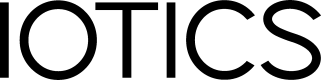IOTICS Training
In addition to our online support and documentation we also provide face-to-face training for our clients, partners, tech vendors, developers and data engineers.
This page covers:
- Overview
- 2 day Developer Training Course
- 1 day Data Expert Training Course
- How to sign up
- Information for participants
Overview
2 day Developer Training Course
Participants will have a thorough understanding of IOTICS’ core building blocks and concepts and will have created, found, accessed and interoperated IOTICS Digital Twins with the IOTICS API and the IOTICS User Interface.
Prerequisites:
- Python (preferred) or Go
- Linux (preferred) or Windows
- API development experience
- Understanding of data source systems and applications to connect to IOTICS
Agenda:
| Day 1 (09:00-17:00) | Day 2 (09:00-17:00) |
|---|---|
| - Introduction to IOTICS - IOTICS Digital Twins - Identity management - Semantics - Get started: IOTICS Tools | - Get started: create your first Digital Twin (UI) - Laptop set-up - Get started: create your first Digital Twin (IOTICS API) - Create your first end-to-end application |
1 day Data Expert Training Course
Participants will have a thorough understanding of IOTICS’ core building blocks and concepts and will be using their existing data domain expertise to semantically model IOTICS Digital Twins.
Prerequisites:
- Data Domain Expert or Subject Matter Expert
- Ideally some understanding of ontologies and the semantic web (RDF, SPARQL etc.)
- No coding experience required
Agenda:
| Day 1 (09:00-17:00) |
|---|
| - Introduction to IOTICS - IOTICS Digital Twins - Identity management - Semantics & Semantic Modelling - Get started: create your first Digital Twin (UI) - IOTICS Patterns |
How to sign up
Training dates are organised on request. If you'd like to register or have any questions please contact your IOTICS main contact or our IOTICS Support team.
Information for participants
Ahead of the training session
You'll receive an email with the following information:
- Location and details about the venue. If you have specific dietary or accessibility requirements please let us know in advance.
- Instructions on how to access the IOTICS User Interface for your IOTICSpace.
- Instructions on how to prepare your laptop for the training session (if applicable).
- All slides and material used during the training for pre-reading (optional).
If you're attending the developer training, you'll be asked to prepare your laptop for the session:
- Please make sure you have a laptop you can bring to the training session.
- Follow the laptop set-up instructions according to the email - a link will be provided with more details. If you haven't received the email or experience any issues please contact IOTICS Support.
On the day
- Training sessions will start at 09:00, please make sure you arrive on time. If you don't know where to go please contact us on the day - we'll provide you with a phone number to call in advance.
- Lunch and refreshments will be provided throughout the training. If you have any dietary or other requirements please let us know in advance.
- You'll need to bring your laptop for the practical part (developer training only). You'll have received instructions on how to set up your laptop in an email prior to the training day. If you have any issues or need support please contact IOTICS Support.
After the training session
- We'll send you a reminder of where to find the training materials, including slides and specific code examples used during the training
- Generic code snippets and examples as well as more information on key concepts can be accessed at docs.iotics
- Personalised help and support from our product engineers will be available through our IOTICS Support team.
Updated over 1 year ago