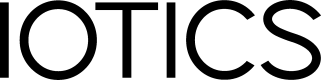Digital Twins
An IOTICS Digital Twin is a virtual representation in IOTICS of a real entity. An entity can be a physical device, a person, a data source, a database, whatever is “real” for the domain.
We often use Twin as an abbreviation for Digital Twin
On this page we will cover how to:
- Set your headers
- Access Permissions
- Create Twins
- Describe Twins(view)
- Update Twins
- Upsert Twins
- Follow Twins
You can see the entire IOTICS API Reference here.
Overview
Take a look at our Digital Twin Introductory video to start with:
On a technical level Digital Twins consist of semantic metadata stored as RDF triples (properties of the twin and the object it represents) and streaming data feeds.
The separation of metadata and data is a core concept of IOTICS and makes Digital Twins machine-readable and machine-actionable. The use of semantic web linked-data patterns allows the twin to be a “pointer” to other sources of data, e.g. a web-accessible dataset.
Implementing Digital Twins first requires the creation of a Model of a Digital Twin. A Model is the “template” ie. the structure of the future twins. The model describes the properties and fields the twin should have, whereas the Digital Twins describe the instance of the asset, dataset or concept itself.
Digital Twin instances are then created based on a chosen Model. They contain the specific metadata and data of the modelled asset, concept or person.
Digital Twin Structure
An IOTICS Digital Twin is made of Five parts:
- Its IOTICS Identity
- Metadata Properties
- Relationship Properties
- Streaming Data Feeds
- Behaviour
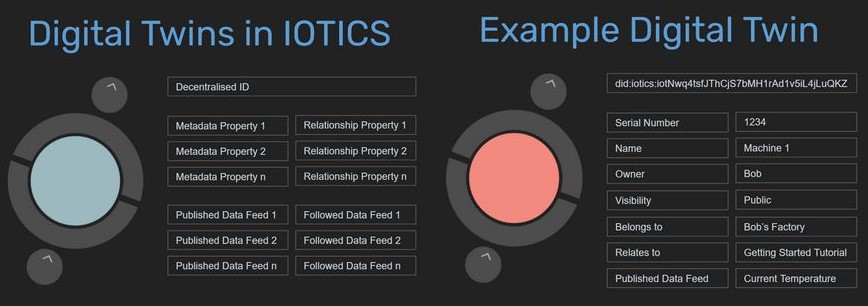
Identity
Each twin has a self-sovereign identity conforming to the W3C “Decentralised ID”(DID) specification. The DID is the “subject” in the RDF Subject/Predicate/Object triples. Read more in our Identity section.
Metadata Property
The Metadata properties are used to:
- describe the Digital Twin itself - access permissions, feed control, etc
- describes the asset, data set or concept being represented - serial number, location, owner, etc
- link or reference “outside” of IOTICSpace using URLs as the object of the triple
- set the level of searchability
Relationship Property
The Relationship properties are used to describes the relationship between Digital Twins, for example "has", "relates to", etc. Semantic modelling is more flexible than relationships implemented in a hierarchical method. For example:
- Engine A: belongs to Car A ← hierarchical relationship
- Car A: relates to Bicycle B ← not hierarchical relationship
- Car A: being driven by Person B ← temporary association
- Car A: has 3 or 4 wheels ← relationship + condition - has to be related to either 3 or 4 wheels
Data Feeds
Digital Twins can publish or follow one or more data feeds and are used to:
- contain real-time updates to the state of the twin - dataset has changed
- contain one or more data fields, with each data field containing metadata about itself
Setting your headers
The headers are an important part of your API request, representing the meta-data of your request. Before submitting a request you need to ensure you have set your headers:
| Header | Type | Description | Mandatory |
|---|---|---|---|
Iotics-ClientRef | String | Any responses associated with the request will include this reference | Optional |
Iotics-ClientAppId | String | User namespace used to group all the requests/responses | Mandatory |
Iotics-TransactionRef | String | Used to loosely link requests/responses in a distributed environment each layer can add its own id to the list Limited to: - max 16 elements per list - max 36 characters | Optional |
Access permissions
When working with Digital Twins you can set an access level for complete control over who can access your data.
IOTICS distinguishes between two settings:
- Visibility: whether a Digital Twin's metadata is visible (or not) to another IOTICSpace (the F in FAIR)
- this is set by updating the Host Twin's or Digital Twin's Visibility property
- Accessibility: whether a Digital twin's data can be accessed (or not) by a Digital Twin from another IOTICSpace (the A in FAIR)
- this is set by updating the Host Twin's or Digital Twin's AllowList property
- it can be enabled for the entire IOTICSpace and selectively on a twin-by-twin basis
For more information about access permissions, including for examples of how to update them, go to Selective Data Sharing.
Creating Twins
To create new Digital Twins you need to make a POST request to the IOTICS API's Twin service. Your request will need to provide the below payload parameters.
Body parameters
The payload in your request will be made up of:
| Parameter | Type | Description |
|---|---|---|
twinId | Object | TwinID is a unique twin identifier. |
twinId:value | String | Twin Identifier (using DID format) |
Example
Before running this example, make sure you have created your user credentials
If you need help on how to do this, have a look here.
# REQUIREMENTS:
# Create a python venv and activate it
# pip install -U pip setuptools wheel
# pip install iotics-identity
# USER_KEY_NAME, AGENT_KEY_NAME, USER_SEED, AGENT_SEED
from typing import List
from uuid import uuid4
from iotics.lib.identity.api.high_level_api import get_rest_high_level_identity_api
from requests import request
RESOLVER_URL = "resolver_url"
HOST = "host_url"
USER_KEY_NAME = "user_key_name"
AGENT_KEY_NAME = "agent_key_name"
USER_SEED = bytes.fromhex("user_seed")
AGENT_SEED = bytes.fromhex("agent_seed")
def make_api_call(method: str, url: str, json: dict):
response = request(method=method, url=url, headers=headers, json=json)
response.raise_for_status()
return response.json()
def create_twin(twin_key_name: str):
twin_registered_id = api.create_twin_with_control_delegation(
twin_seed=AGENT_SEED,
twin_key_name=twin_key_name,
agent_registered_identity=agent_registered_id,
delegation_name="#ControlDeleg",
)
make_api_call(
method="POST",
url=f"{HOST}/qapi/twins",
json={"twinId": {"value": twin_registered_id.did}},
)
return twin_registered_id.did
def update_twin_with_metadata(
twin_id: str,
properties: List[dict] = None,
location: dict = None,
visibility: str = "PRIVATE",
):
payload = {"newVisibility": {"visibility": visibility}}
if location:
payload["location"] = location
if properties:
payload["properties"] = {"added": []}
for prop in properties:
payload["properties"]["added"].append(prop)
make_api_call(method="PATCH", url=f"{HOST}/qapi/twins/{twin_id}", json=payload)
def create_feed(twin_id: str, feed_id: str):
make_api_call(
method="POST",
url=f"{HOST}/qapi/twins/{twin_id}/feeds",
json={"feedId": {"value": feed_id}},
)
def update_feed(
twin_id: str,
feed_id: str,
metadata: List[dict],
properties: List[dict] = None,
cleared_all: bool = True,
store_last=True,
):
payload = {"storeLast": store_last, "values": {"added": metadata}}
if properties:
payload["properties"] = {"added": properties, "clearedAll": cleared_all}
make_api_call(
method="PATCH", url=f"{HOST}/qapi/twins/{twin_id}/feeds/{feed_id}", json=payload
)
# Set Up API, token and headers
api = get_rest_high_level_identity_api(resolver_url=RESOLVER_URL)
(
user_registered_id,
agent_registered_id,
) = api.create_user_and_agent_with_auth_delegation(
user_seed=USER_SEED,
user_key_name=USER_KEY_NAME,
agent_seed=AGENT_SEED,
agent_key_name=AGENT_KEY_NAME,
delegation_name="#AuthDeleg",
)
token = api.create_agent_auth_token(
agent_registered_identity=agent_registered_id,
user_did=user_registered_id.did,
duration=30,
)
headers = {
"accept": "application/json",
"Iotics-ClientAppId": f"create_twin_{uuid4()}",
"Authorization": f"Bearer {token}",
"Content-Type": "application/json",
}
# Create twin
twin_did = create_twin(twin_key_name="#SensorTwin")
print("Twin created !!!")
print("TwinId:", twin_did)
# Add Metadata
update_twin_with_metadata(
twin_id=twin_did,
properties=[
{
"key": "http://www.w3.org/2000/01/rdf-schema#label",
"langLiteralValue": {"value": "Temperature Sensor", "lang": "en"},
},
{
"key": "http://www.w3.org/2000/01/rdf-schema#comment",
"langLiteralValue": {
"value": "A temperature sensor that shares temperature data",
"lang": "en",
},
},
],
location={"location": {"lat": 51.5, "lon": -0.1}},
)
print("Twin updated with metadata")
# Add Feed
create_feed(twin_id=twin_did, feed_id="currentTemp")
print("Feed created and added to the twin")
# Add Value
update_feed(
twin_id=twin_did,
feed_id="currentTemp",
metadata=[
{
"comment": "Temperature in degrees Celsius",
"dataType": "decimal",
"label": "value",
"unit": "http://purl.obolibrary.org/obo/UO_0000027",
}
],
)
print("Value added to the Feed")
Describe Twins (view)
Once you have Twins in place you can start to view your Twins with a GET request to the Twin service.
Path parameters
The path tells the API which Twin you are accessing and is made up of:
| Parameter | Type | Description |
|---|---|---|
twinId | String | The unique ID of the Twin set during your POST request |
Query parameters
Defines the language code for properties in the Twin.
| Parameter | Type | Description |
|---|---|---|
| lang | String | Language code for properties |
Example
This is an example of a GET request to searching for the Twin created in the POST example:
# REQUIREMENTS:
# Create a python venv and activate it
# pip install -U pip setuptools wheel
# pip install iotics-identity
# USER_KEY_NAME, AGENT_KEY_NAME, USER_SEED, AGENT_SEED
import json
from uuid import uuid4
from iotics.lib.identity.api.high_level_api import get_rest_high_level_identity_api
from requests import request
RESOLVER_URL = "resolver_url"
HOST = "host_url"
USER_KEY_NAME = "user_key_name"
AGENT_KEY_NAME = "agent_key_name"
USER_SEED = bytes.fromhex("user_seed")
AGENT_SEED = bytes.fromhex("agent_seed")
def describe_remote_twin(headers: dict, host_id: str, twin_id: str):
resp = request(
method="GET",
url=f"{HOST}/qapi/hosts/{host_id}/twins/{twin_id}",
headers=headers,
)
resp.raise_for_status()
# Return twin description
return json.loads(resp.text)
# Not used in this example
def describe_local_twin(headers: dict, twin_id: str):
resp = request(method="GET", url=f"{HOST}/qapi/twins/{twin_id}", headers=headers)
resp.raise_for_status()
# Return twin description
return json.loads(resp.text)
def create_headers(client_app_id: uuid4, token: str):
return {
"accept": "application/json",
"Iotics-ClientAppId": f"describe_{client_app_id}",
"Authorization": f"Bearer {token}",
"Content-Type": "application/json",
}
api = get_rest_high_level_identity_api(resolver_url=RESOLVER_URL)
(
user_registered_id,
agent_registered_id,
) = api.create_user_and_agent_with_auth_delegation(
user_seed=USER_SEED,
user_key_name=USER_KEY_NAME,
agent_seed=AGENT_SEED,
agent_key_name=AGENT_KEY_NAME,
delegation_name="#AuthDeleg",
)
twin_description = describe_remote_twin(
headers=create_headers(
client_app_id=uuid4(),
token=api.create_agent_auth_token(
agent_registered_identity=agent_registered_id,
user_did=user_registered_id.did,
duration=30,
),
),
host_id="16Uiu2HAm1yPT21xjhG3L5GZ8JyNgpmQPoHvdfQsWNhRXLymEBY61",
twin_id="did:iotics:iotB5LGtcymXUFfs72K421R3Zbjaxd7jN72q",
)
print(json.dumps(twin_description, indent=4))
Updating Twins
To update and populate your Twins with data you need to send a PATCH request to the API. You just need to provide one or more of the below fields to be updated.
Path parameters
The path tells the API which Digital Twin you are accessing and is made up of:
| Parameter | Type | Description |
|---|---|---|
twinId | String | The unique ID of the Twin set during your POST request |
Body parameters
The body of your request defines what you're updating. You can update these parameters:
Note
Changes are applied in this order:
- Visibility
- Properties
- Location
Location
Allows you to add or delete a locations on your Twin.
| Parameter | Type | Description |
|---|---|---|
location | Object | Used to add a location to your Twin |
location:location | Object | The location being added |
location:location:lat | Double | The latitude of the location being added |
location:location:lon | Double | The longitude of the location being added |
newVisibility
Sets the visibility of the Twin to Private or Public, as defined in access permissions.
| Parameter | Type | Description |
|---|---|---|
newVisibility | Object | Used to set the visibility of your Twin |
newVisibility:Visibility | String | PRIVATE or PUBLIC |
Properties
When you are updating the properties, you can(in order of operations):
- Clear all properties
- Delete a property
- Delete properties by key
- Add properties
A property is made up of one key and one value. The value can be one of:
- langLiteralValue
- literalValue
- stringLiteralValue
- uriValue
Note:
One choose one type of value for the property.
| Parameter | Type | Description |
|---|---|---|
properties | Object | Used to give your Twin properties |
properties:added | Array of objects | The properties being added |
properties:added:key | String | The key (predicate) of the property |
properties:added:langLiteralValue | Object | Use a langLiteralValue to add a property |
properties:added:langLiteralValue:lang | String | The 2 character language code for your property |
properties:added:langLiteralValue:value | String | The value of the property you're adding |
properties:added:literalValue | Object | Use a literalValue to add a property |
properties:added:literalValue:dataType | String | XSD data type. Currently supports: dateTime, time, date, boolean, integer, nonPositiveInteger, negativeInteger, nonNegativeInteger, positiveInteger, long, unsignedLong, int, unsignedInt, short, unsignedShort, byte, unsignedByte, anyURI |
properties:added:literalValue:value | String | String representation of the value according to XSD datatype specification |
properties:added:stringLiteralValue | Object | Use a stringLiteralValue to add a property |
properties:added:stringLiteralValue:value | String | The value of the property you're adding |
properties:added:uriValue | Object | Use a URI to add a property |
properties:added:uriValue:value | String | The value of the property you're adding |
properties:clearedAll | Boolean | Delete all properties currently set on the entity. |
properties:deleted | Array of objects | Delete specific exact properties (by key and value). This operation is ignored if clearAll is True. |
properties:deleted:key | String | The key (predicate) of the property |
properties:deleted:langLiteralValue | Object | Use a langLiteralValue to delete a property |
properties:deleted:langLiteralValue:lang | String | The 2 character language code for your property |
properties:deleted:langLiteralValue:value | String | The value of the property you're deleting |
properties:deleted:literalValue | Object | Use a literalValue to delete a property |
properties:deleted:literalValue:dataType | String | XSD data type. Currently supports: dateTime, time, date, boolean, integer, nonPositiveInteger, negativeInteger, nonNegativeInteger, positiveInteger, long, unsignedLong, int, unsignedInt, short, unsignedShort, byte, unsignedByte, anyURI |
properties:deleted:literalValue:value | String | string representation of the value according to XSD datatype specification |
properties:deleted:stringLiteralValue | Object | Use a stringLiteral to delete a property |
properties:deleted:stringLiteralValue:value | String | The value of the property you're deleting |
properties:deleted:uriValue | Object | Use a URI to delete a property |
properties:deleted:uriValue:value | String | The value of the property you're adding |
properties:deletedByKey | Array of strings | Delete any properties with the given keys (predicates). This operation is ignored if clearAll is True |
Example
This is an example PATCH request updating the Twin created and found in the previous examples:
In this example we've added a new property and set the Twin's visibility to PUBLIC.
curl --request PATCH \
--url https://example.iotics.space/qapi/twins/did%3Aiotics%3Adidexample1234abcd \
--header 'Accept: application/json' \
--header 'Content-Type: application/json' \
--header 'Iotics-ClientAppId: ExampleAppID' \
--data '
{
"newVisibility": {
"visibility": "PUBLIC"
},
"properties": {
"added": [
{
"langLiteralValue": {
"lang": "en",
"value": "Example Property Value"
},
"literalValue": {},
"stringLiteralValue": {},
"uriValue": {}
}
]
}
}
'
import requests
url = "https://example.iotics.space/qapi/twins/did%3Aiotics%3Adidexample1234abcd"
payload = {
"comments": {"added": [
{
"lang": "en",
"value": "Example comment"
}
]},
"newVisibility": {"visibility": "PUBLIC"},
"properties": {"added": [
{
"langLiteralValue": {
"lang": "en",
"value": "Example Property Value"
},
"literalValue": {},
"stringLiteralValue": {},
"uriValue": {}
}
]}
}
headers = {
"Accept": "application/json",
"Iotics-ClientAppId": "ExampleAppID",
"Content-Type": "application/json"
}
response = requests.request("PATCH", url, json=payload, headers=headers)
print(response.text)
OkHttpClient client = new OkHttpClient();
MediaType mediaType = MediaType.parse("application/json");
RequestBody body = RequestBody.create(mediaType, "{\"comments\":{\"added\":[{\"lang\":\"en\",\"value\":\"example comment\"}]},\"newVisibility\":{\"visibility\":\"PUBLIC\"},\"properties\":{\"added\":[{\"langLiteralValue\":{\"lang\":\"en\",\"value\":\"Example Property Value\"},\"literalValue\":{},\"stringLiteralValue\":{},\"uriValue\":{}}]}}");
Request request = new Request.Builder()
.url("https://example.iotics.space/qapi/twins/did%3Aiotics%3Adidexample1234abcd")
.patch(body)
.addHeader("Accept", "application/json")
.addHeader("Iotics-ClientAppId", "ExampleAppID")
.addHeader("Content-Type", "application/json")
.build();
Response response = client.newCall(request).execute();
Upsert Twins
To populate your create and populate Twins at the same time you need to send a PUT request to the API. You just need to provide one or more of the below fields to be updated.
Body parameters
Feeds
Feeds to set metadata for Twin.
| Parameter | Type | Description |
|---|---|---|
feeds | Array of objects | Used to add a feed to your Twin |
Location
Allows you to add or delete a locations on your Twin.
| Parameter | Type | Description |
|---|---|---|
location | Object | Used to add a location to your Twin |
location:lat | Double | The latitude of the location being added |
location:lon | Double | The longitude of the location being added |
Properties
When you are updating the properties, you can(in order of operations):
- Clear all properties
- Delete a property
- Delete properties by key
- Add properties
A property is made up of one key and one value. The value can be one of:
- langLiteralValue
- literalValue
- stringLiteralValue
- uriValue
Note:
One choose one type of value for the property.
| Parameter | Type | Description |
|---|---|---|
properties | Array of objects | The properties being added |
properties:key | String | The key (predicate) of the property |
properties:langLiteralValue | Object | Use a langLiteralValue to add a property |
properties:langLiteralValue:lang | String | The 2 character language code for your property |
properties:added:langLiteralValue:value | String | The value of the property you're adding |
properties:literalValue | Object | Use a literalValue to add a property |
properties:literalValue:dataType | String | XSD data type. Currently supports: dateTime, time, date, boolean, integer, nonPositiveInteger, negativeInteger, nonNegativeInteger, positiveInteger, long, unsignedLong, int, unsignedInt, short, unsignedShort, byte, unsignedByte, anyURI |
properties:literalValue:value | String | String representation of the value according to XSD datatype specification |
properties:stringLiteralValue | Object | Use a stringLiteralValue to add a property |
properties:stringLiteralValue:value | String | The value of the property you're adding |
properties:uriValue | Object | Use a URI to add a property |
properties:uriValue:value | String | The value of the property you're adding |
properties:clearedAll | Boolean | Delete all properties currently set on the entity. |
TwinID
Used to set the unique Twin identifier.
| Parameter | Type | Description |
|---|---|---|
twinId | String | TwinID is a unique Twin identifier. |
Visibility
Sets the visibility of the Twin to Private or Public, as defined in access permissions.
| Parameter | Type | Description |
|---|---|---|
newVisibility | Object | Used to set the visibility of your Twin |
newVisibility:Visibility | String | PRIVATE or PUBLIC |
Example
Please note that the output of this example is the same as the Create Twin example, however using the Upsert Twin makes the code more efficient.
# REQUIREMENTS:
# Create a python venv and activate it
# pip install -U pip setuptools wheel
# pip install iotics-identity
# USER_KEY_NAME, AGENT_KEY_NAME, USER_SEED, AGENT_SEED
from typing import List
from uuid import uuid4
from iotics.lib.identity.api.high_level_api import get_rest_high_level_identity_api
from requests import request
RESOLVER_URL = "resolver_url"
HOST = "host_url"
USER_KEY_NAME = "user_key_name"
AGENT_KEY_NAME = "agent_key_name"
USER_SEED = bytes.fromhex("user_seed")
AGENT_SEED = bytes.fromhex("agent_seed")
def make_api_call(method: str, url: str, json: dict):
response = request(method=method, url=url, headers=headers, json=json)
response.raise_for_status()
return response.json()
def create_twin(twin_key_name: str):
twin_registered_id = api.create_twin_with_control_delegation(
twin_seed=AGENT_SEED,
twin_key_name=twin_key_name,
agent_registered_identity=agent_registered_id,
delegation_name="#ControlDeleg",
)
make_api_call(
method="POST",
url=f"{HOST}/qapi/twins",
json={"twinId": {"value": twin_registered_id.did}},
)
return twin_registered_id.did
def upsert_twin(
twin_id: str,
visibility: str = "PRIVATE",
feeds: List[dict] = None,
location: dict = None,
properties: List[dict] = None,
):
payload = {"twinId": twin_id, "visibility": visibility}
if location:
payload["location"] = location
if feeds:
payload["feeds"] = feeds
if properties:
payload["properties"] = properties
make_api_call(method="PUT", url=f"{HOST}/qapi/twins", json=payload)
# Set Up API, token and headers
api = get_rest_high_level_identity_api(resolver_url=RESOLVER_URL)
(
user_registered_id,
agent_registered_id,
) = api.create_user_and_agent_with_auth_delegation(
user_seed=USER_SEED,
user_key_name=USER_KEY_NAME,
agent_seed=AGENT_SEED,
agent_key_name=AGENT_KEY_NAME,
delegation_name="#AuthDeleg",
)
token = api.create_agent_auth_token(
agent_registered_identity=agent_registered_id,
user_did=user_registered_id.did,
duration=30,
)
headers = {
"accept": "application/json",
"Iotics-ClientAppId": f"create_twin_{uuid4()}",
"Authorization": f"Bearer {token}",
"Content-Type": "application/json",
}
# Create twin
twin_did = create_twin(twin_key_name="#SensorTwin")
print("Twin created !!!")
print("TwinId:", twin_did)
# Add Metadata, Feed and Value
upsert_twin(
twin_id=twin_did,
properties=[
{
"key": "http://www.w3.org/2000/01/rdf-schema#label",
"langLiteralValue": {"value": "Temperature Sensor", "lang": "en"},
},
{
"key": "http://www.w3.org/2000/01/rdf-schema#comment",
"langLiteralValue": {
"value": "A temperature sensor that shares temperature data",
"lang": "en",
},
},
],
feeds=[
{
"id": "currentTemp",
"storeLast": True,
"properties": [
{
"key": "http://www.w3.org/2000/01/rdf-schema#label",
"langLiteralValue": {"value": "currentTemp", "lang": "en"},
}
],
"values": [
{
"comment": "Temperature in degrees Celsius",
"dataType": "decimal",
"label": "value",
"unit": "http://purl.obolibrary.org/obo/UO_0000027",
}
],
}
],
location={"lat": 51.5, "lon": -0.1},
)
print("Metadata, Feed and Value added to the twin")
Follow Twins
Using the Interest Service you can follow desired Twins that you can access.
Path parameters
| Parameter | Type | Description |
|---|---|---|
followerTwinId | String | The ID of the twin that is following |
hostId | String | The ID of the host |
followedTwinId | String | The ID of the twin that is being followed |
followedFeedId | String | The ID of the feed that is being followed |
Example
An example request to follow Twins.
# REQUIREMENTS:
# Create a python venv and activate it
# pip install -U pip setuptools wheel
# pip install iotics-identity shortuuid
# pip install deps/iotic.web.stomp-1.0.6.tar.gz (if the user has been provided with the iotics-host-lib. Need to clarify this)
# USER_KEY_NAME, AGENT_KEY_NAME, USER_SEED, AGENT_SEED, QAPI_STOMP_URL
import base64
import json
from time import sleep
from uuid import uuid4
import shortuuid
from iotic.web.stomp.client import StompWSConnection12
from iotics.lib.identity.api.high_level_api import get_rest_high_level_identity_api
from stomp import ConnectionListener
RESOLVER_URL = "resolver_url"
HOST = "host_url"
USER_KEY_NAME = "user_key_name"
AGENT_KEY_NAME = "agent_key_name"
USER_SEED = bytes.fromhex("user_seed")
AGENT_SEED = bytes.fromhex("agent_seed")
QAPI_STOMP_URL = "qapi_stomp_url"
class StompHandler:
def __init__(self, endpoint, follow_callback, token_duration=10):
self._endpoint = endpoint
self._stomp_listener = StompListener(
follow_callback=follow_callback,
disconnect_handler=self.disconnect_handler,
)
self._token_duration = token_duration
self._headers = None
self._stomp_client = None
self._subscriptions = set()
def setup(self):
token = api.create_agent_auth_token(
agent_registered_identity=agent_registered_id,
user_did=user_registered_id.did,
duration=self._token_duration,
)
self._headers = {
"accept": "application/json",
"Iotics-ClientAppId": f"follow_{uuid4()}",
"Authorization": f"Bearer {token}",
"Content-Type": "application/json",
}
self._stomp_client = StompWSConnection12(endpoint=self._endpoint)
self._stomp_client.set_listener("stomp_listener", self._stomp_listener)
self._stomp_client.connect(wait=True, passcode=token)
self._resubscribe_all()
def _resubscribe_all(self):
for destination, subscription_id in self._subscriptions:
self.subscribe(destination=destination, subscription_id=subscription_id)
def subscribe(self, destination, subscription_id):
self._stomp_client.subscribe(
destination=destination, id=subscription_id, headers=self._headers
)
self._subscriptions.add((destination, subscription_id))
def disconnect_handler(self):
self.disconnect()
# Generate a new token
if self._stomp_listener.regenerate_token:
self._stomp_listener.regenerate_token = False
self.setup()
def disconnect(self):
self._stomp_client.remove_listener("stomp_listener")
self._stomp_client.disconnect()
class StompListener(ConnectionListener):
def __init__(self, follow_callback, disconnect_handler):
self._follow_callback = follow_callback
self._disconnect_handler = disconnect_handler
self.regenerate_token = False
def on_error(self, headers, body):
payload = json.loads(body)
if "token expired" in payload["message"]:
self.regenerate_token = True
else:
print("Received an error:", payload)
def on_message(self, headers, body):
self._follow_callback(headers, body)
def on_disconnected(self):
sleep(1)
try:
self._disconnect_handler()
except Exception as ex:
print("An exception is raised", ex)
def subscribe_to_remote_feed(
follower_twin_id, followed_twin_id, remote_host_id, followed_feed_name, callback
):
stomp_handler = StompHandler(endpoint=QAPI_STOMP_URL, follow_callback=callback)
stomp_handler.setup()
stomp_handler.subscribe(
destination=f"/qapi/twins/{follower_twin_id}/interests/hosts/{remote_host_id}/twins/{followed_twin_id}/feeds/{followed_feed_name}",
subscription_id=f"d-poc-{shortuuid.random(8)}",
)
# Not used in this example
def subscribe_to_local_feed(
follower_twin_id, followed_twin_id, followed_feed_name, callback
):
stomp_handler = StompHandler(endpoint=QAPI_STOMP_URL, follow_callback=callback)
stomp_handler.setup()
stomp_handler.subscribe(
destination=f"/qapi/twins/{follower_twin_id}/interests/twins/{followed_twin_id}/feeds/{followed_feed_name}",
subscription_id=f"d-poc-{shortuuid.random(8)}",
)
def follow_callback(headers, body):
payload = json.loads(body)
time = payload["feedData"]["occurredAt"]
data = payload["feedData"]["data"]
feed_data = json.loads(base64.b64decode(data).decode("ascii"))
print(f"New message occurred at {time}: {feed_data}")
api = get_rest_high_level_identity_api(resolver_url=RESOLVER_URL)
(
user_registered_id,
agent_registered_id,
) = api.create_user_and_agent_with_auth_delegation(
user_seed=USER_SEED,
user_key_name=USER_KEY_NAME,
agent_seed=AGENT_SEED,
agent_key_name=AGENT_KEY_NAME,
delegation_name="#AuthDeleg",
)
subscribe_to_remote_feed(
follower_twin_id="did:iotics:iotFuMFofrVDazerTBdGRCmdJvP3AGnyHtbU",
remote_host_id="16Uiu2HAmFJHXoVtNhubHmjPXe1mhF9zvkd8rgKoFeRjbMVoyw3if",
followed_twin_id="did:iotics:iotFuMFofrVDazerTBdGRCmdJvP3AGnyHtbU",
followed_feed_name="bike-occupancy",
callback=follow_callback,
)
while True:
sleep(5)
Updated about 2 years ago